
3:35am - Wake up
I grab my iPhone 16 Pro with Clicks (in Spice) off the MagSafe charger as the alarm goes off. This combination of phone and Clicks is my primary go-to at the moment. I load up my Peak Design Everyday Carry Zip with some other Clicks models, my Pantone color book and a few secret prototypes ;-) Since I'm just going for the day, I don't bother packing my MacBook Pro.
4am - Customer emails on route
Jumping in the airport limo, I use the time on route to YYZ to respond to customer emails and reviews and make some updates to our Shopify storefront from the app.
5:15-5:40am Expenses and emails
I arrived at the airport by 5:00am and thanks to pre-clearance, I get to the lounge and am set up with an espresso by 5:15am. I spend the next 45 minutes creating a few expense reports and sending those off to our CFO before heading to the gate.
6:14am - Wheels up for LGA
As we pushed back from the gate, I use a Clicks Mode shortcut I set up to jump into airplane mode. I spend most of the flight answering customer emails and triaging my inbox using my iPhone 16 Pro Max (with Surf Blue Clicks). I love the Pro Max for the larger screen and for the larger keys with this model because they're great for jamming out large volumes of writing. I use Superhuman email to help keep things organized and work offline because it's largely keyboard shortcut driven and works amazing with Clicks.
7:51am - Touchdown down LGA
Landing in NYC 9 mins ahead of schedule, I use another Clicks Mode shortcut to quickly join our CEO, Adrian's Zoom Room and join our weekly leadership meeting already in progress. Today's topic was our 2025 go-to-market strategy, so I have the video chat minimized while I take notes in the Notes app.
9:20am - arrive in NYC financial district
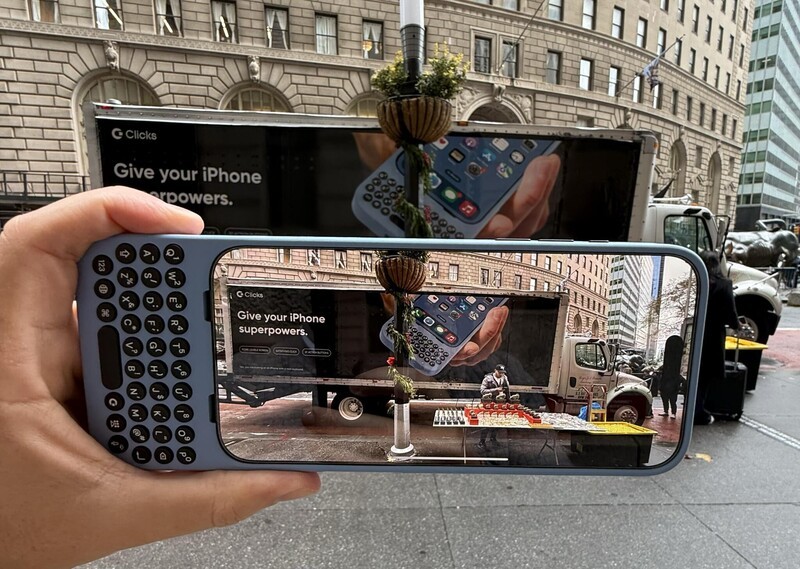
It's raining in New York, so it takes extra long to get into the city. When I rendezvous with MrMobile, we spend the next hour reviewing our color strategy for some new products we've coming in 2025. We snap some pics of our suggested Pantones and share them with our product team through Slack.
10:30am - Rundown for day
Once the rest of our team rolls in, we lay out our plan of attack for the day and review our shot list for the content capture.
11:15am - Capture content at charging bull
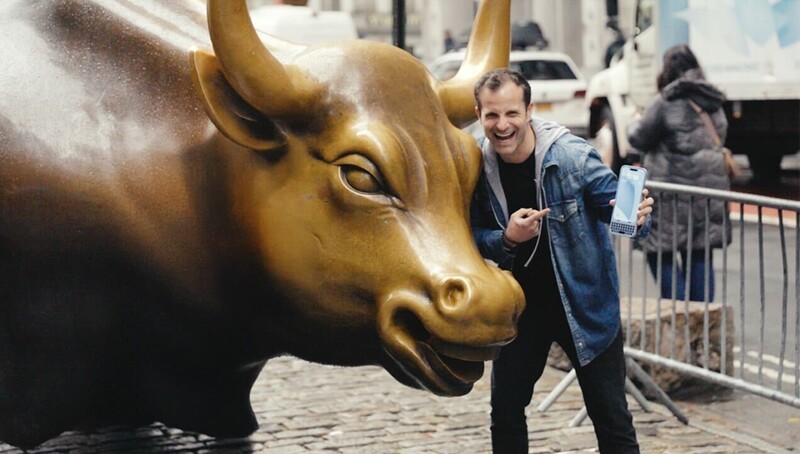
Our first stop is getting footage of the Clicks branded truck at the charging bull in the financial district. The truck causes quite a stir, especially with MrMobile on-site together with our photo and video team. It gets a lot of people asking to see and try Clicks, so I end up giving a bunch of demos (which we also capture for social).
12:30pm - Content capture at Apple 5th ave

Next up is the Apple store at the corner of 5th ave and Central Park. Armed with our larger than life Clicks cut outs, we turn a lot of heads as we browse the store. We even get a lot of questions and interest from Apple store employees (many of whom had already seen Clicks on Instagram and TikTok and have wanted to try it).
1:30pm - Meeting with NBC at 30 Rock
While the team continues capturing content, I head off on foot to a meeting at 30 Rockefeller. I use a Clicks Mode shortcut to pull up directions to my meeting to guide my route. Clicks Key + D goes into my calendar, finds my next meeting location and maps out turn by turn directions in Apple Maps.
2:45pm - More content capture back at Apple 5th ave
I hoof the 8 blocks back to the Apple Store. Along the way I call CrackBerry Kevin to catch him up on the day so far. I talk to him so often I've got him programmed on the K key on my Clicks to directly call him with an old fashioned phone call.

3:30pm - In transit to The High Line
By 3:30pm I'm back in an Uber with our VP Growth, Trudy, on our way to the next meeting down by the High Line. I use another go-to Clicks Mode shortcut to call an Uber to my current location with the destination set as the address for the next meeting on my calendar.
4:00pm - Meeting at Rocnation
The last formal meeting of the day is at Rocnation to show off the enhancements of Clicks for iPhone 16 and to drop off some units for the team to try out.
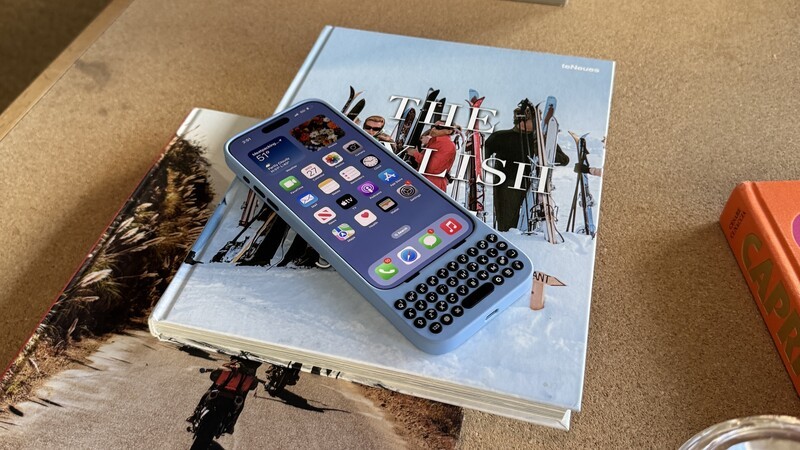
4:45pm - Team dinner & debrief
We regroup with the rest of the team for burgers and to debrief on the day and assess our shot list. We got it all - and more!
6:00pm - Leave Manhattan for airport
I use my Uber shortcut again to summon a car with the drop off location of Laguardia terminal B. Trudy and I use the trip to talk about how to build a playbook to scale the content capture from the day to more markets.
7:15pm - Catch up with cofounder part 2
Back at the airport lounge Kevin and I continue the earlier conversation that got cut off thanks to crappy NYC reception! Kevin lets me know that back at Clicks HQ the team successfully deployed a new post-purchase onboarding email flow.
9:00pm - Wheels up for TO
After a short taxi, we are on our way. I use Clicks throughout the flight to catch up on some Slack messages from the team, and to map out the following day. Thanks to pretty great in-flight Wifi, I'm sharing some BTS video clips from the day and trading IG reels with my wife, Liz.
10:00pm - Touchdown at YYZ
Thanks to some favorable winds, we shave 31 mins off our flight time arriving early. I'm in a car by 10:21pm and on my way back home. Now back on my 16 Pro Max I watch some Star Trek TNG and take a little cat nap.
11:25pm - Home sweet home
As the car pulls into my driveway, I use my Clicks Mode shortcut to turn on the Phillips Hue lights in my living room and entry way. A final shortcut puts my iPhone into sleep mode before I pop it back onto the MagSafe charger and call it a night.
Read more

Clicks for iPhone 17: Thinner and Lighter... with the same Perfect Click!
Learn what's new in the Clicks Keyboard for iPhone 17. Available for the iPhone 17, 17 Pro and 17 Pro Max.

The Secret to a Great Keyboard: Inside Clicks’ Button Design
When you look at a keyboard, what do you see? If you're like most people, you likely see the key shape and maybe keyboard layout. Here at Clicks, we see hundreds of different decisions encompassing physics, ergonomics, dexterity and feedback, all coming together in pursuit of a world-class typing experience. In short: forget what you think you know about keyboards, look past surface...

Typing in Two Tongues: Guide to a Multilingual Clicks for iPhone
Clicks is designed to bring back the tactile joy of typing, and why should that stop when typing in languages other than English! Whether you’re chatting with family in Spanish, texting friends in French, or switching between English and German for work - let Clicks for iPhone keep up with your multilingual world.

Clicks Keyboard transforms the new Motorola Razr Ultra
Clicks Technology today introduced a new Clicks Keyboard for the new 2025 Motorola Razr Ultra. Beyond offering a premium typing experience, Clicks elevates Razr into a pocketable productivity powerhouse by transforming the possibilities for the external display through a real physical keyboard.