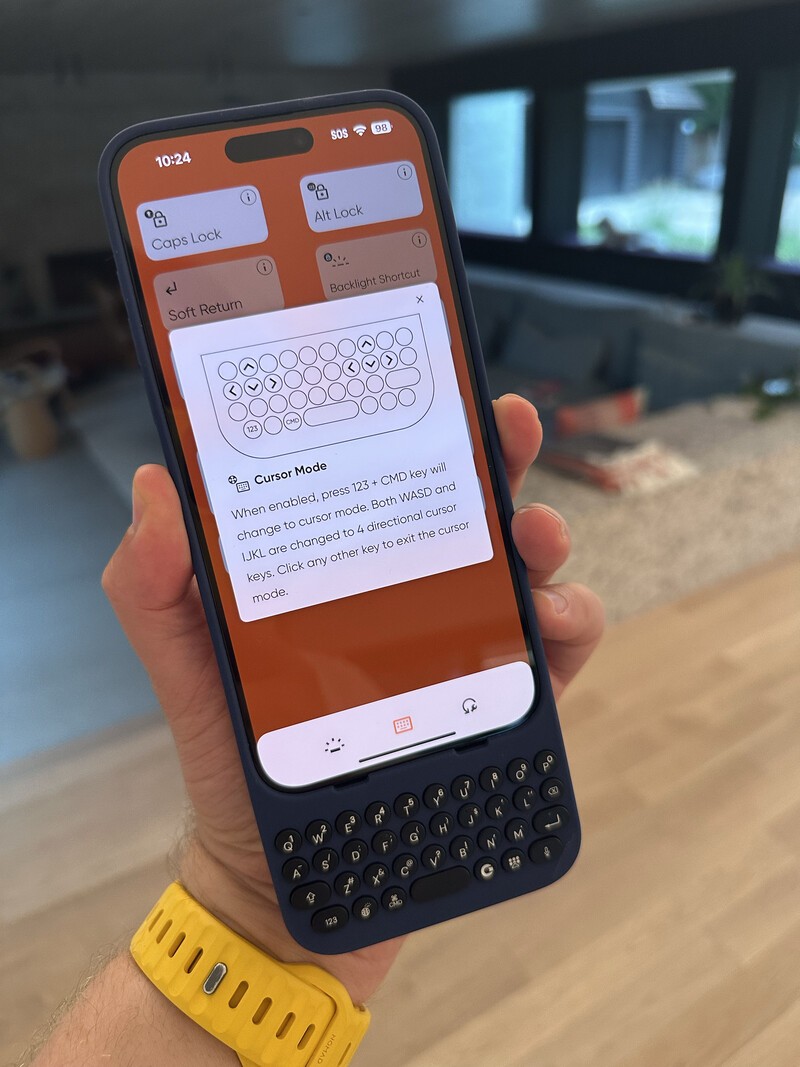
Overview:
This new release of the Clicks Keyboard adds a bunch of new features that allow you to further customize and personalize your settings, and introduces the Clicks Keyboard Account.
The latest version of the Clicks Keyboard app can be downloaded at this link. To enable the latest features in v1.2, after installing the app update you will need to update the Firmware of your Clicks Keyboard. Hit the CHECK FIRMWARE button within the Clicks app (while your phone is inserted into Clicks) and follow the instructions on the screen. Firmware updates take just a few seconds to complete.
New features in v1.2:
1.1 Cursor Mode
By enabling the cursor mode setting in the app, you can enter cursor mode by pressing 123 + CMD. When in cursor mode, the WASD and IJKL keys become directional arrow keys to help with fine cursor control.
To exit cursor mode, just press any other key on the Clicks Keyboard.
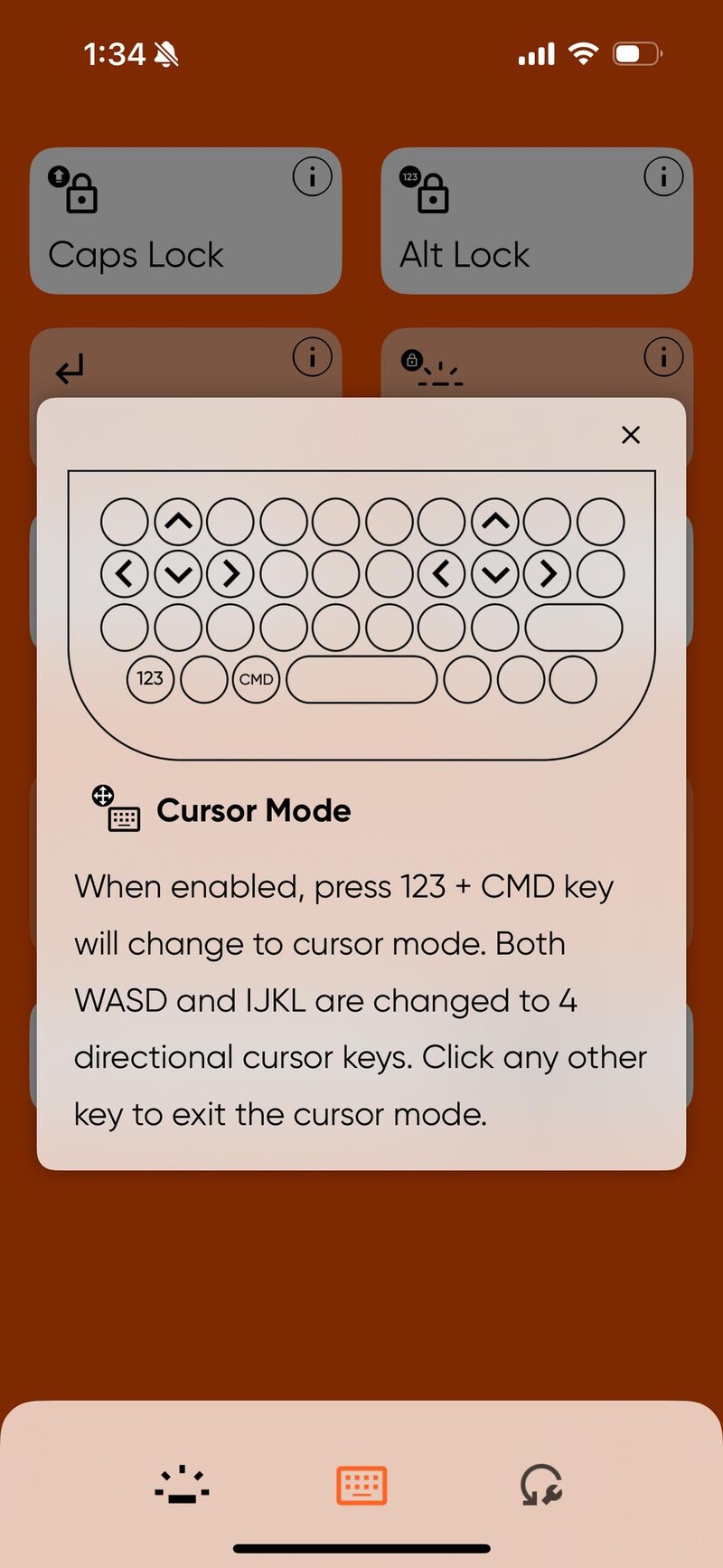
1.2 Backlight Shortcut
Enabling this feature in the app overrides the keyboard shortcut to control the backlight to avoid accidentally toggling it on/off while typing.
When the backlight shortcut feature is disabled in the app, the keyboard backlight must be controlled through the Clicks Keyboard app.
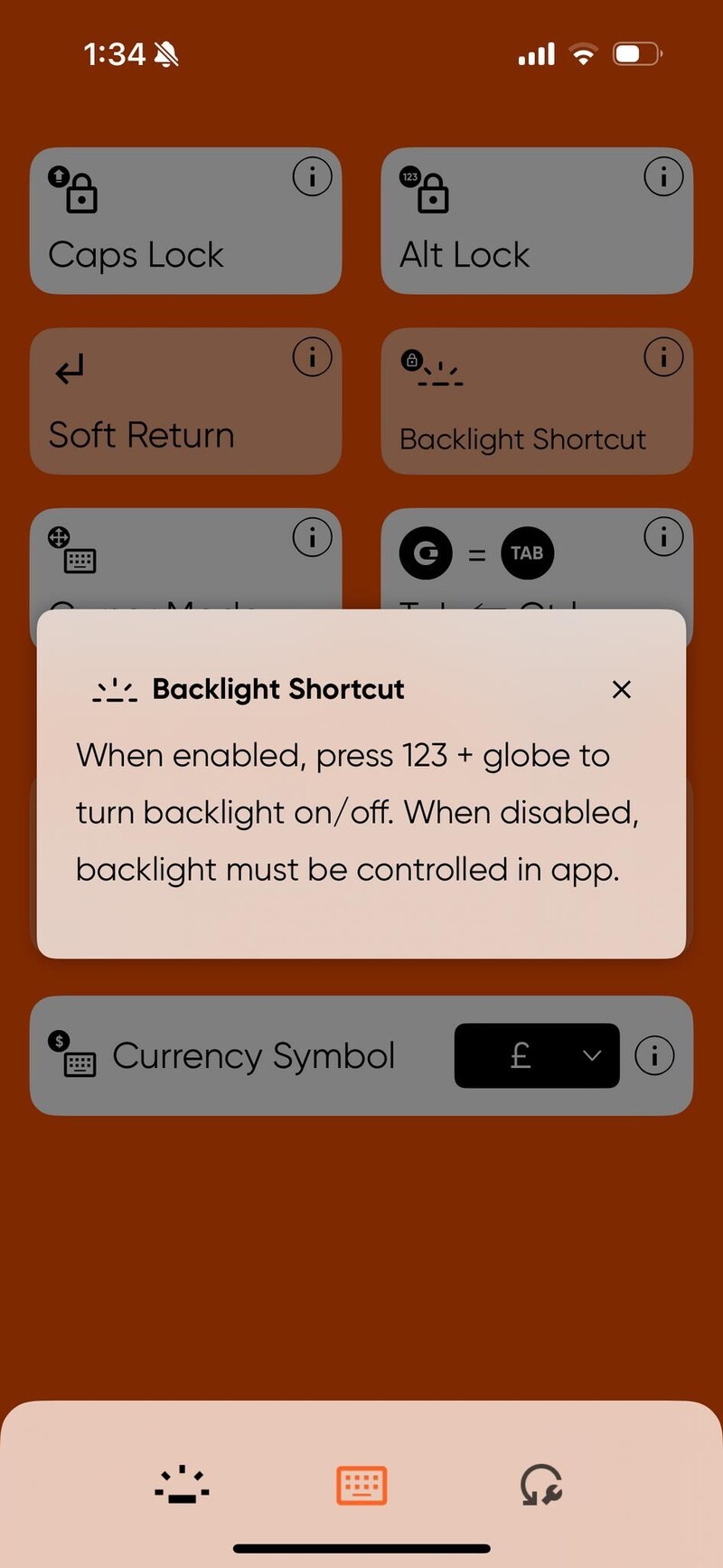
1.3 Clicks Key customization
Choose whether you want the Clicks Key (tab key on Founders Edition models) to function as a Tab button or Ctrl button.
Using the Clicks Key as a Tab button is ideal for configuring Clicks Mode to activate shortcuts.
Using the Clicks Key as a Ctrl button will allow you to remap the key's functionality through your iPhone's hardware keyboard settings menu (Settings > Keyboard > Hardware Keyboard > Modifier Keys)
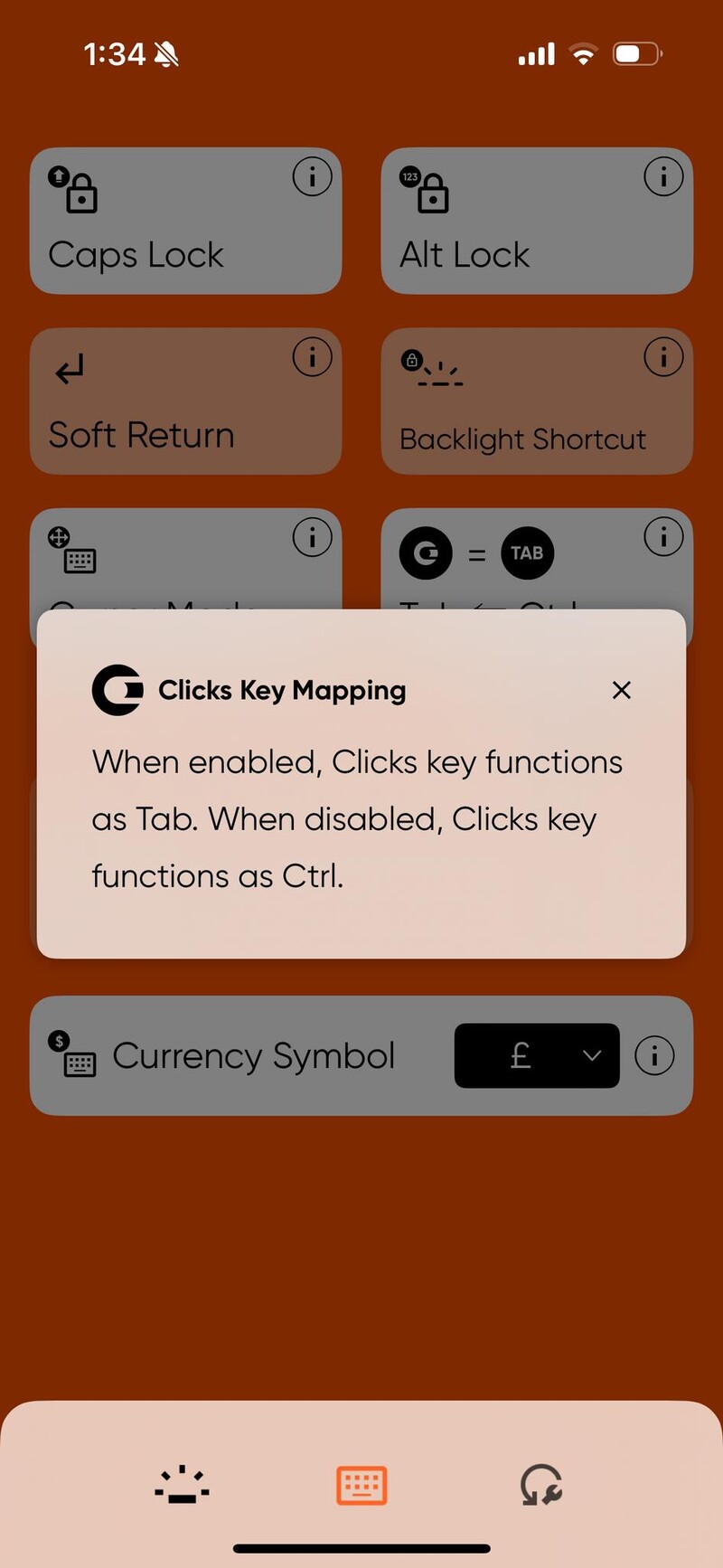
1.4 Currency symbol
Customize your currency symbol. Choose between the dollar sign, cent, British pound, Euro, or Japanese Yen.
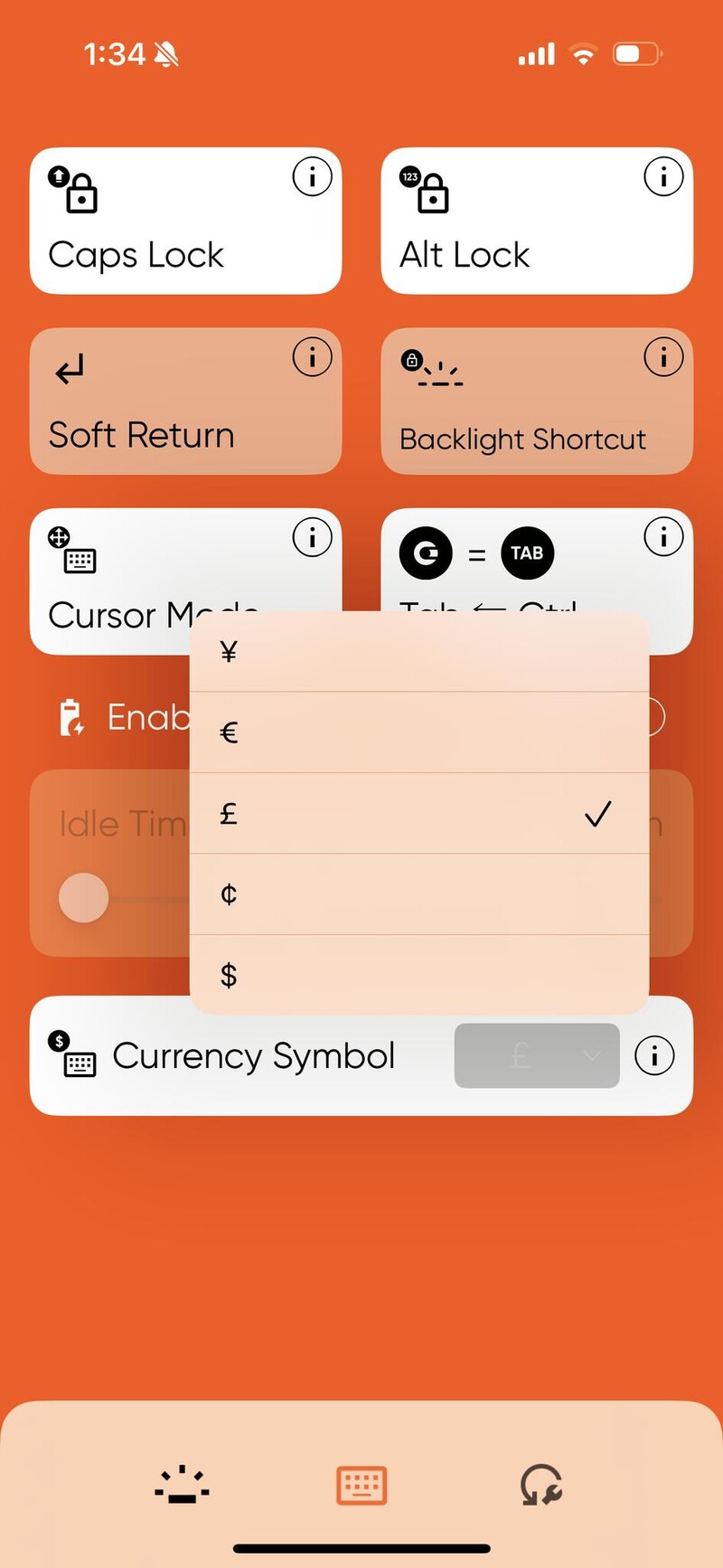
1.5 Clicks Keyboard account
Use your Apple ID or Google account to create and sign in to your Clicks Keyboard account.
Today this account will ensure you get notifications when new Clicks App features are available.
In the future, your Clicks Keyboard account will allow you to save and restore your keyboard settings. Please note that you will be required to log in to a Clicks Keyboard account to download new Clicks Keyboard firmware.
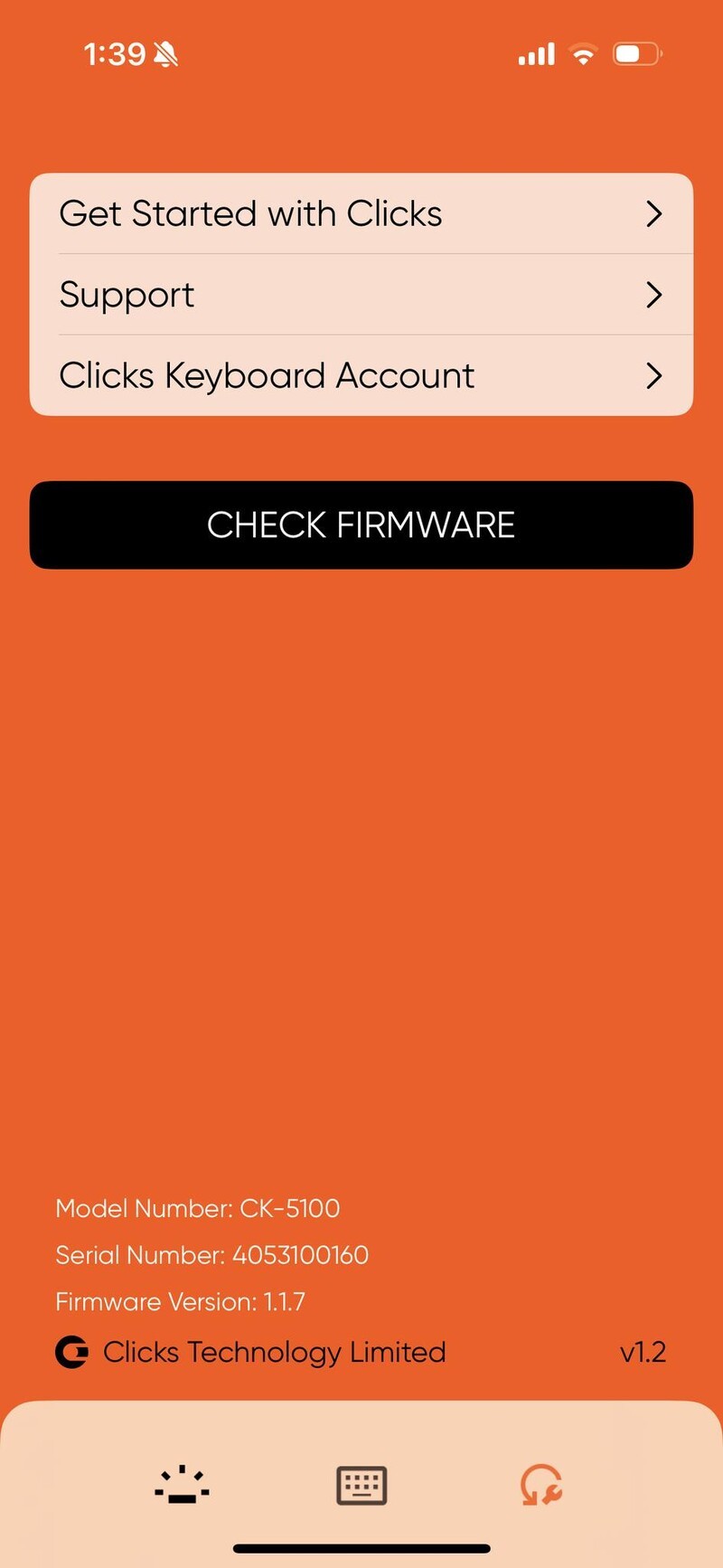
Known Issues:
- 29/08/24 - We are aware of an issue where pressing the 123+ # and 123+£ are producing the wrong symbol for customers looking to get an alternate character. This is as a result of the alternate characters on the 3 and 4 keys being swapped on the standard English UK keyboard layout.
- This issue is impacting customers who have their hardware keyboard input language set to English (UK) and currency symbol set to £. We are working on resolving this issue.
- In the meantime, we recommend either:
- Pressing 123 + Z to obtain £ and 123 + 4 to obtain #
- Changing your hardware keyboard language to English (US)
- Restoring your currency symbol to $
Please note that not all features are available on all Clicks models.
Read more

Getting Started with the Clicks Keyboard for Motorola Razr 2025
How to update your firmware and run the Clicks App in the background to maximize the performance of your Clicks Keyboard for the Motorola Razr