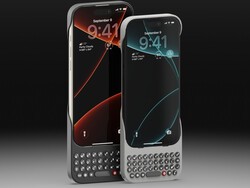
Clicks for iPhone 17: Thinner and Lighter... with the same Perfect Click!
Learn what's new in the Clicks Keyboard for iPhone 17. Available for the iPhone 17, 17 Pro and 17 Pro Max.
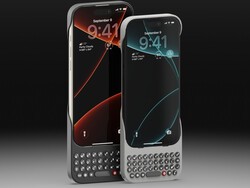
Learn what's new in the Clicks Keyboard for iPhone 17. Available for the iPhone 17, 17 Pro and 17 Pro Max.
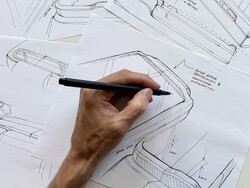
Intentional Tech Isn’t Just Nostalgia. It’s Innovation. Clicks sits at the intersection of heritage and future: blending the benefits of a tactile interface that’s more purposeful and deliberate, with the merits of modern tech. The result is an experience that slows down mindless swipes, without slowing you down.

Every detail of the Clicks keyboard was designed with intention—and few people understand that better than Joseph Hofer. As a former lead designer behind BlackBerry's most iconic keyboards, Joseph brings decades of experience in ergonomics, tactile design, and product craftsmanship. In this conversation, he shares what makes a keyboard truly great, how Clicks evolved from BlackBerry DNA...

A Father’s Day Q&A with Clicks CEO, Adrian Li Mow Ching — CEO, Entrepreneur, and Full-Time Dad

Clicks is designed to bring back the tactile joy of typing, and why should that stop when typing in languages other than English! Whether you’re chatting with family in Spanish, texting friends in French, or switching between English and German for work - let Clicks for iPhone keep up with your multilingual world.

Click Into Summer and Win Your Choice of a new iPhone 16, Google Pixel 9 or Motorola RAZR+ and Clicks Keyboard!

How to update your firmware and run the Clicks App in the background to maximize the performance of your Clicks Keyboard for the Motorola Razr

Clicks Technology today introduced a new Clicks Keyboard for the new 2025 Motorola Razr Ultra. Beyond offering a premium typing experience, Clicks elevates Razr into a pocketable productivity powerhouse by transforming the possibilities for the external display through a real physical keyboard.

Since launching Clicks for iPhone in 2024, we've heard from passionate Pixel owners that they want the benefits of buttons. With the announcement of Clicks for Pixel, we're giving pixel a productivity power-up.

Clicks for the Motorola Razr transforms the foldable experience — unlocking full-screen productivity while keeping Razr ultra-pocketable. Best of all, Clicks adds a real keyboard that lets you type, navigate, and take control — all from the external display.

Clicks brings its award-winning iPhone keyboard case to Google, Motorola and Samsung smartphones. Smart keyboard accessory offers a premium typing experience, added screen real-estate and powerful keyboard shortcuts. Available to pre-order today from USD $49.

The Clicks Keyboard for Android is here. Learn how to use keyboard shortcuts to launch apps and navigate your Android phone.
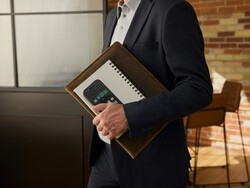
Can the Clicks Keyboard for iPhone actually make you more productive? Yes it can! Learn how.

Meet Karl Parry, the Clicks Customer who helped the Clicks Team bring "Clicks Mode" to life.

Clicks has shipped over 80,000 keyboards. But most customers are still in beginner mode. These Pro Tips will help you level up your game to get the most out of your Clicks Keyboard.

If you're someone who tends to spend the holiday season ruthlessly searching for the perfect presents for your loved ones, you're not alone. Choosing just the right gift can take quite a bit of consideration no matter who the recipient might be. For the upcoming holiday season, we thought we'd help assist in the gift hunt for the Clicks Keyboard user in your life with a list of our...

Learn how to customize your keyboard to play playlists, ID songs and enable wired CarPlay Whether you're getting into a flow state to tackle some deep work, about to hit the gym to break a sweat, or are heading out in the car, great tunes can make all the difference. Using Clicks Mode together with keyboard shortcuts can help you take control over your music at home, on the go and in...

Redesigned keyboard accessory launches shortcuts at the push of a button and adds all new, ergonomically designed keys. Available to order Oct 7 from $139.
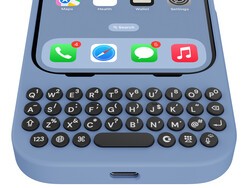
Discover what's new in the Clicks Keyboard for the iPhone 16.

Discover what's new in Clicks Keyboard App v1.2, available for download from the App Store.